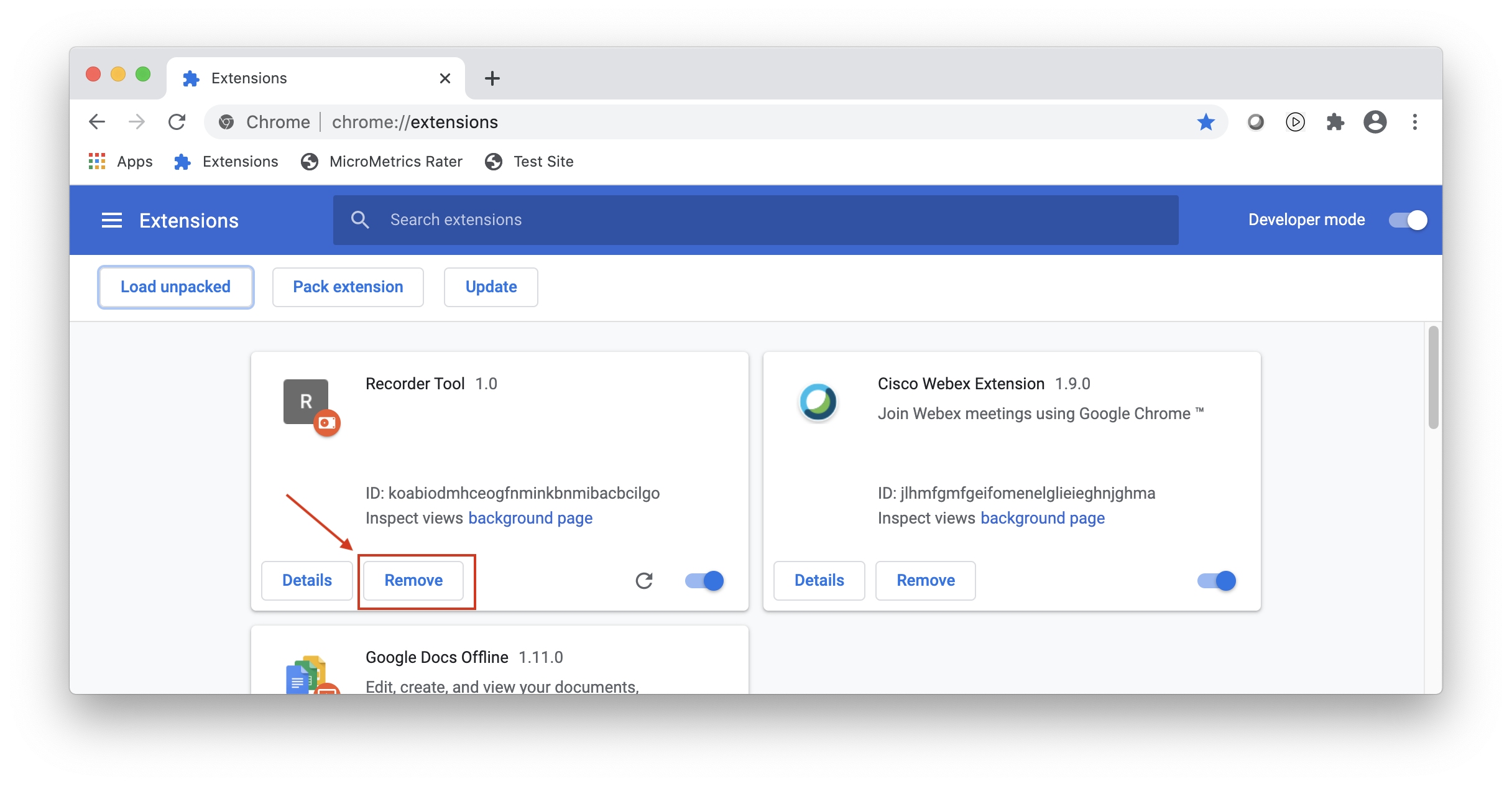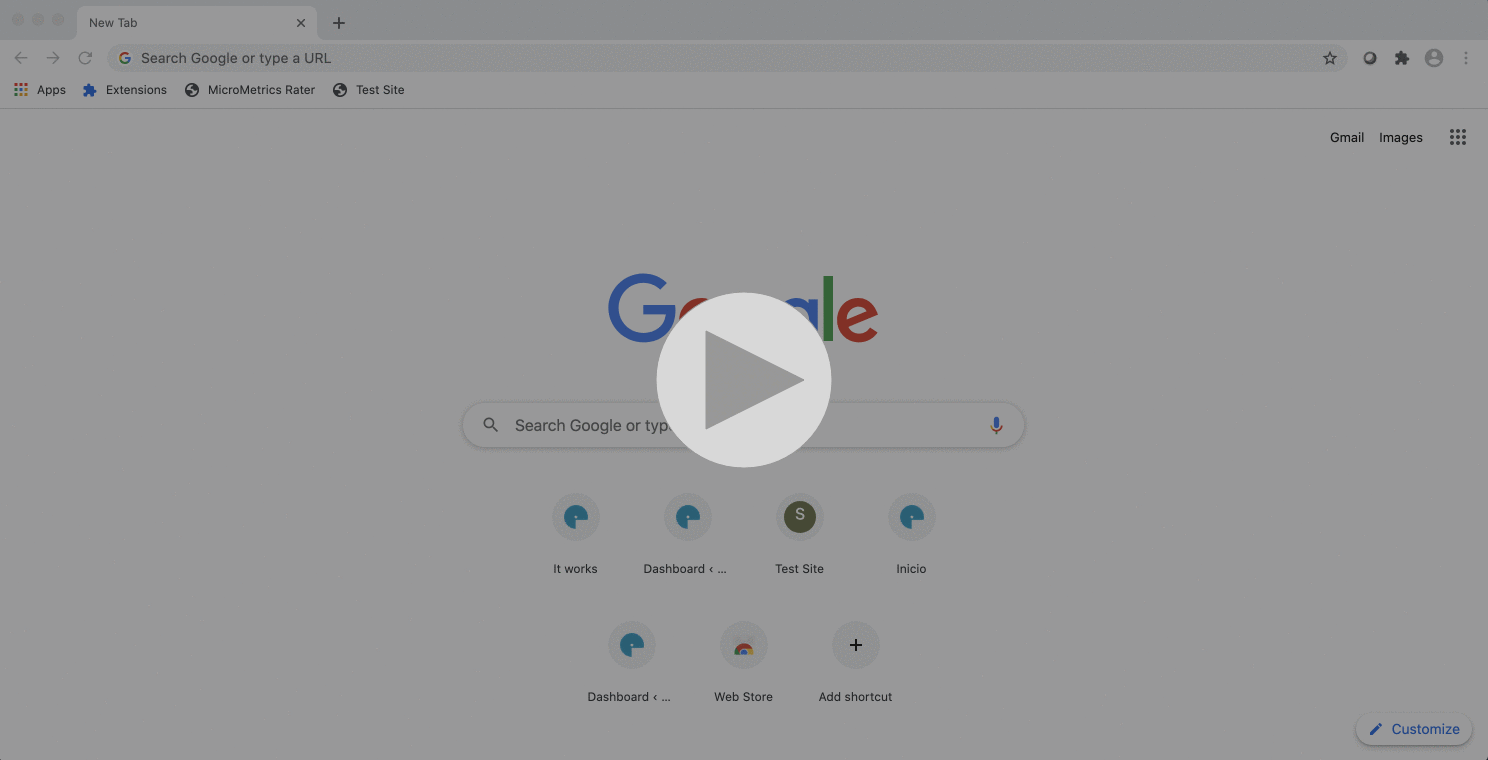Thanks for your participation
We are going to ask you to fill in some web forms. We are going to record your interaction on the pages, but we won't make it public. We only need to measure times and movements of mouse and keywoard to analyze the usability of the websites. You have to use Google Chrome browser.
1. Install our web-extension "Recorder Tool" on Google Chrome
A web-extension serves to add functionality to the browser. Our extension allows to record interaction. Follow these steps to install it:
- Download it from this link and unzip it in your Downloads folder.
- Install it opening a new tab and entering the url
chrome://extensions/. Then, click on theLoad Unpackedbutton (if you don't see the button, you have to enable the Developer Mode). Finally select the “src” that is in the unzipped folder. -
Check that the extension is installed. You should see a "Record" button on the right of the URL bar like in the image:
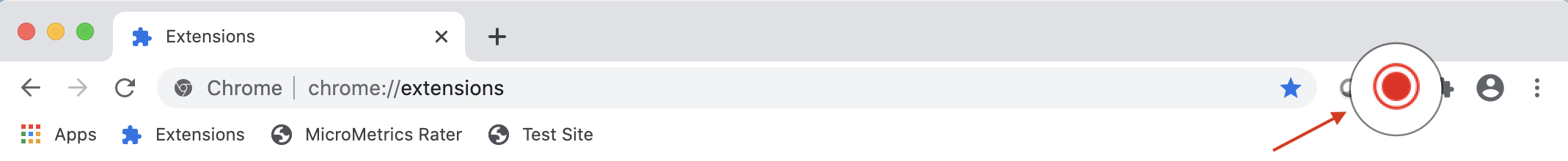
Record your interaction on the following 4 tasks
For each task you need to:- Enter the website.
- Start the recording clicking on the "Record" button installed with the extension.
- Follow the instructions on green. Websites with forms are not real, and the entered data is not submitted to any website. However, if you prefer you can alter your data, for instance changing a digit of your ID, Telephone, etc. Only Lacoste is a real website, but you don't need to enter personal info.
- Click on the "Stop" button to finish the recording when the task is complete.
- Lacoste Select a blue jacket of any size on an ending season sale and add it to the shopping cart. Then, select a white shirt of any size (no sale needed) and also add it to the cart.
- Mayo Clinic Make an appointment in the following two weeks because of back pain.
- La Caja Get the price of a new car insurance: Ford Ecosport Freestyle 4x4.
- Telepase Get the electronic toll service for your vehicle.
3. Uninstall the web-extension
Open on a new tab the URL chrome://extensions/ and then click on the Remove button of the "Recorder Tool" extension